KB100212ESIG | HOW TO: Add Signature
1. To create an Email signature please create a new email. Then Click on Signature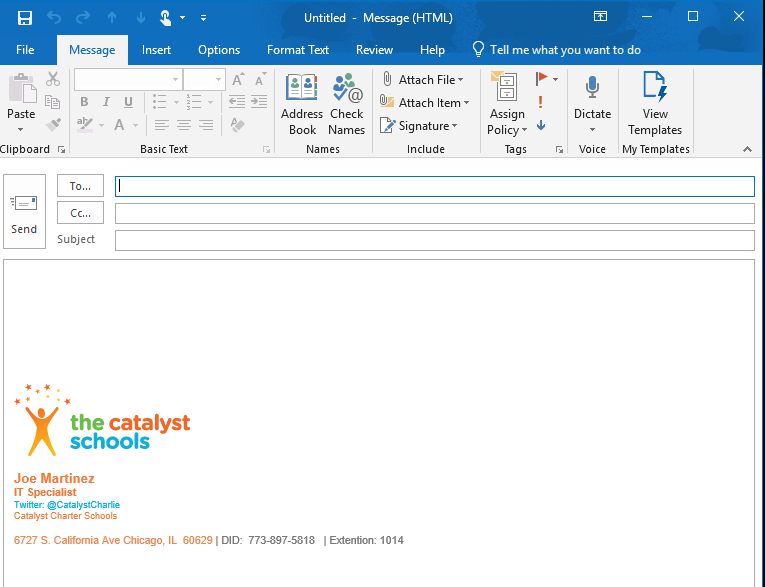
.
In Signature and Stationary, please select ‘New’, Then Enter your name and click ‘ok’
3. Now in the ‘Edit Signature’ box, please copy and paste the following and customize to your classroom, school information and the phone number.
Dawn Sandoval
8th Grade Teacher- Room 231
Catalyst Maria High School
6727 S. California Ave Chicago, IL 60629 | Phone: 773-993-1770 | Fax: 773-993-1771
4. Press ‘OK’ and start using your signature.
Note: Using a standardized email signature with complete room and school information will help parents, teachers and staff to get a hold of you more efficiently.
Related Articles
TBU | How to ChromeTab
HOW TO: Add Apps/Users to ChromeTabs This article will overview ChromeTabs and discuss how to perform some basic ChromeTab functions. KB Overview: How to find classroom apps, add users, remove users, and use guest sessions. How to find classroom ...KB200332 | HOW TO: Add Google Meeting Shortcut on Outlook
1- Go to your Outlook on your desktop and click add 2- That will open Add-ins windows 3- Type Google Meets - or anything you maybe looking for and then add - Once done, click on a new meeting or go to however you schedule a meeting and 4 - Now ...this is the KB about teams
How to Set Up Classroom Configurations for Seating Charts How to Add/Edit Students on a Seating Chart How to Take Attendance by Class Roster How to Take Attendance by Seating Chart How to View Weekly or Monthly Attendance How to View Student ...KB 200341 | HOW TO: Invite Students to Google Classroom
Invite students Go to classroom.google.com. Click the class you want to add students or a group of students to. At the top, click People Invite students . Enter the student’s email address. As you enter text, an autocomplete list might appear. ...KB 200340 | HOW TO: Create a Google Classroom
Create a class As a teacher, one of the first things you'll do in Classroom is create a class for each of the classes you teach. In a class, you can assign work and post announcements to students. Make sure you are signed into your ...