KB200327 | HOW TO: Schedule Teams Meeting from Outlook
Schedule a Teams meeting from Outlook
Microsoft Teams includes the Outlook add-in, which lets you create new Teams meetings directly from Outlook. It also lets people view, accept, or join meetings in either app.
Note: Currently, you can schedule Teams meetings from Outlook, but not choose a channel to have them in.
To schedule a meeting, open Outlook and switch to the calendar view. Click New Teams Meeting at the top of the view.
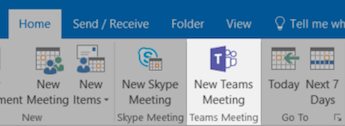
Add your invitees to the To field—you can even invite entire contact groups (formerly known as distribution lists). Add your meeting subject, location, start time, and end time. Then click Send.
You can also invite people from outside your organization from Outlook. Just be sure to add them as guests before the meeting starts or they will have to join anonymously.
Related Articles
KB200332 | HOW TO: Add Google Meeting Shortcut on Outlook
1- Go to your Outlook on your desktop and click add 2- That will open Add-ins windows 3- Type Google Meets - or anything you maybe looking for and then add - Once done, click on a new meeting or go to however you schedule a meeting and 4 - Now ...KB856174 | HOW TO: Create a meeting on Skype through Outlook
This KB will describe how to create a meeting through Skype using Outlook. You may have skype installed on your computer, but the other individuals may not have a skype account and that is okay. This method will allow them to still video/voice chat ...KB200328 | HOW TO: Microsoft Teams (Overview)
Microsoft Teams is a collaboration app that helps your team stay organized and have conversations—all in one place. Here's a quick look at the left hand side of Teams. Teams - Find channels to belong to or create your own. Inside channels you can ...KB200329 | HOW TO: Schedule a Meeting with Google Meet
Start a video meeting from Meet If you need a quick answer from a team member, you can start an instant meeting in a web browser. If someone sends you a meeting link URL, simply click the link to join the call. Note: You can send the meeting link to ...KB856228 | HOW TO: Record a meeting on Teams
Record your meetings in Teams to capture audio, video, and screen sharing activity. The recording happens in the cloud, and is saved to Microsoft Stream so you can share it. Record a meeting or a group call 1.) Start or join the meeting 2.) To ...