KB856219 | HOW TO: Avoid SPAM websites
The internet is full of websites that are either fake, fraudulent or a scam.
Here are 3 ways to determine if a website is fake, plus some tips to stay safe online.
1.) Pay Close Attention to the URL
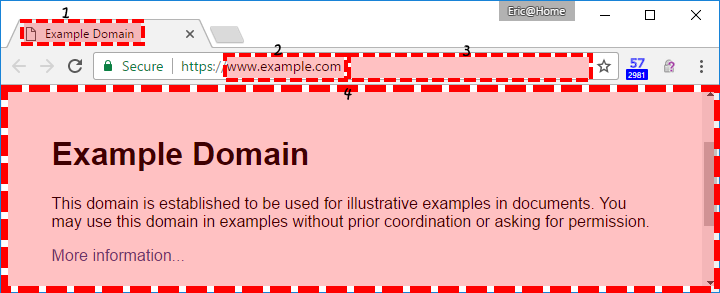
2.)Check Connection Security Indicators
- All webistes have an HTTP link:
- HTTP = BAD
- HTTPS = GOOD
Never trust an HTTP website with your personal information
3.) Look for Trust Seal
You'll see websites with the trust seal giving the user the satisfaction that they are entering a secure page.

Related Articles
KB856209 | HOW TO: Clean Up Spam and Junk Mail
If you're seeing an increase in spam and junk email, there are a number of ways to reduce the amount of spam that lands in your inbox. Report junk email When you move a message to the Junk Email folder, Outlook.com learns from that action to ...KB856183 | HOW TO: Get Permissions for White List Websites
INTERNAL KNOWLEDGEBASE ARTICLE: 856183 | In order for a white listed website to be reviewed for approval, please submit a ticket with the URL. From there we will check to see if the website is appropriate.this is the KB about teams
How to Set Up Classroom Configurations for Seating Charts How to Add/Edit Students on a Seating Chart How to Take Attendance by Class Roster How to Take Attendance by Seating Chart How to View Weekly or Monthly Attendance How to View Student ...KB 200340 | HOW TO: Create a Google Classroom
Create a class As a teacher, one of the first things you'll do in Classroom is create a class for each of the classes you teach. In a class, you can assign work and post announcements to students. Make sure you are signed into your ...KB 200341 | HOW TO: Invite Students to Google Classroom
Invite students Go to classroom.google.com. Click the class you want to add students or a group of students to. At the top, click People Invite students . Enter the student’s email address. As you enter text, an autocomplete list might appear. ...