KB856218 | HOW TO: Restart Your Computer
WHEN SHOULD I RESTART?
For the record, a reboot, or the act of restarting your computer, isn't a cure-all. It is also not a task you want to be constantly perfomring.
However, it is often a quick solution to connectivity issues and minor errors. You should save anything you are working on and restart your computer at the initial sign of uncooperativeness (and of course before you freak out.).
Reason the Reboot:
1. If your computer is running slow
2. If the device feels very hot
3. The fans inside the machine are making an excessive amount of noise
4. After a software or windows update
5 after any type of installation
Benefits of Restarting your computer
Besides preserving your state of panic and frustration there are multiple benefits of restarting your computer.
1. Flushes RAM
2.Fast Performance
3. Stops Memory Leaks
4. Fixes Internet Connection
5. Saves Time
To Restart a PC:
1. Click on the Windows icon or start in the bottom left corner
2. Locate the Power
3. Select Restart
4. If your copmuter is completely frozen, hold the power button on the rigth side of the machine until it turns off.
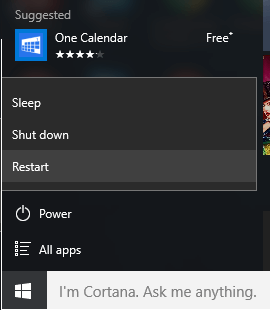
Related Articles
KB856199 | HOW TO: Restart your computer
There are three simple ways of restarting your computer. Most of the time a simple restart of your computer will fix most of the issues. 1. First way to restart a. Hit the windows key b. Hover over you user logo c. Click on the ...KB856165 | HOW TO: Windows Update
Windows 10 periodically checks for updates to check that your computer is up to date with all the new features. Windows has released a new update and it will improve the functionality of your computer. *The update will take about an hour and a half ...KB856208 | HOW TO: Update Google Chrome
Get a Chrome update when available Normally updates happen in the background when you close and reopen your computer's browser. But if you haven't closed your browser in a while, you might see a pending update: On your computer, open Chrome. At the ...this is the KB about teams
How to Set Up Classroom Configurations for Seating Charts How to Add/Edit Students on a Seating Chart How to Take Attendance by Class Roster How to Take Attendance by Seating Chart How to View Weekly or Monthly Attendance How to View Student ...KB 200340 | HOW TO: Create a Google Classroom
Create a class As a teacher, one of the first things you'll do in Classroom is create a class for each of the classes you teach. In a class, you can assign work and post announcements to students. Make sure you are signed into your ...