KB856215 | HOW TO: Tablet Mode
1.) Turning Tablet Mode on and off in action center
Click on the Action Center icon in the taskbar notification area. At the bottom of the Action Center, click on the Tablet mode button to toggle it on (blue) or off (gray) for what you want.
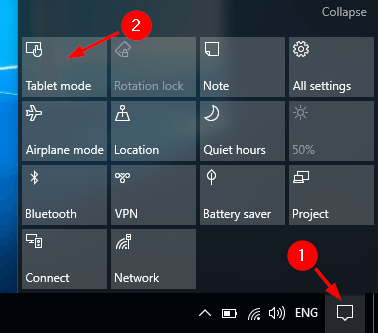
2.) With the Yoga 260 you can flip the computer to use it as a tablet and flip the screen back and use it as a laptop.
Related Articles
KB856201 | HOW TO: Switch From Tablet Mode
1: Click on the notifications tab on the bottom, right hand side of the laptop screen. 2: Click on the "Tablet mode" icon to enable or disable tablet mode.this is the KB about teams
How to Set Up Classroom Configurations for Seating Charts How to Add/Edit Students on a Seating Chart How to Take Attendance by Class Roster How to Take Attendance by Seating Chart How to View Weekly or Monthly Attendance How to View Student ...KB 200340 | HOW TO: Create a Google Classroom
Create a class As a teacher, one of the first things you'll do in Classroom is create a class for each of the classes you teach. In a class, you can assign work and post announcements to students. Make sure you are signed into your ...KB 200341 | HOW TO: Invite Students to Google Classroom
Invite students Go to classroom.google.com. Click the class you want to add students or a group of students to. At the top, click People Invite students . Enter the student’s email address. As you enter text, an autocomplete list might appear. ...TBU | How to ChromeTab
HOW TO: Add Apps/Users to ChromeTabs This article will overview ChromeTabs and discuss how to perform some basic ChromeTab functions. KB Overview: How to find classroom apps, add users, remove users, and use guest sessions. How to find classroom ...